Amazon have been offering FREE Tier service for a year.
You can now grab using your own account without the need to setup an organization first.
You can see the detail of offering at https://aws.amazon.com/free
These are few recipes that I can gather for this purpose.
1. Register your own domain. Point it to a manageable DNS server.
I personally use namecheap. But there are also Free service provider such as Hurricane at https://dns.he.net that offer the similar capability.

2. Once the domain registered and propagated properly.
You should at least able to receive email on this domain by now.
3. Register AWS free tier with your new domain’s email.
4. setup EC2 instance, allow port 80 and 443 and maybe 22 if you want to.
5. Setup Webserver in EC2 with Apache or Nginx as per your preference.
Reconfigure your DNS to point this IP address. (an A host would be sufficient, but if you’re less likely want to maintain it, probably worth to setup your you Nameserver using Bind in that instances).
Which am not recommending at this point, because there are other alternative that is available and easier to maintain.
I will tell you how to accomplish that in next few point.
6. Setup MySQL database in RDS under your free tier AWS account.
7. Integrate your Apache’s PHP library with MySQL server properly.
At this point your may be to tickle the VPC (AWS’s firewall setup) a bit to these two talking to each other properly.
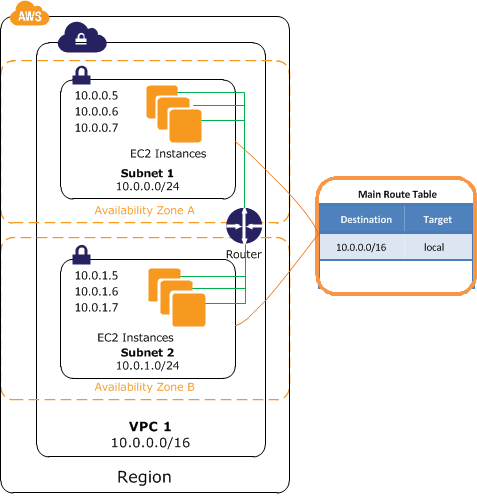
8. Setup WordPress/Joomla or any framework on EC2 instance and create some landing pages and contents as you wish.
9. Register Cloudflare FREE account (https://www.cloudflare.com/plans/) for Content Delivery Network.
Use its HTTPS redirect and SSL generation to create public key and its related file to be used in apache server.

10. Test and ensure HTTPS works.
11. Then setup HTTPS server config in EC2 Apache using SSL cert obtained from cloudflare. At this point, you can also move your DNS Nameserver to CloudFlare and maintain its record from there.
You would also welcomed with nicely load-balanced server based on Geo location. It also offer Cache management should your page is not require any frequently updated content.
So far, it is not short of any normal Nameserver feature, you can add any A host record to it should you planned for more thing under your new domain.
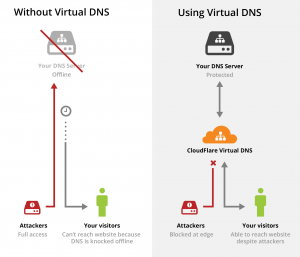
12. Monitor its performance and start your marketing engine to let the world knows its existence. Have fun !
p/s : I probably should getting proper screenshot and configuration file to have a complete guide for this purpose.
Further Info :

