Sometime .. while browsing at my own blog for old post or comment.. I can see some Ads are not relevant at all..
Really upset, until I found ways to block certain Ads from being displayed by AdSense..
This is ‘How it was happening to me..’ ..
In a post with title “Kelate. website hok patut kito buko.”
at URL of https://blog.namran.net/2007/07/25/kelate-website-hok-patut-kito-buko/
and the content is some URL pointing to Kelantanese site..
yet having Ads something like this ?..
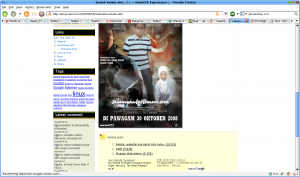
obviously only just this two link:
1. mudah.my
2. www.forex.com/chinese

how da heck that ‘Ads’ would be ‘related’ at all?
Got angry.. log in into Google Adsense manager ..
Navigate to Adsense Setup -> Competitive Ads Filter.
The Competitive Ad Filter enables you to block specific ads, such as competitors’ ads, from appearing on your pages. Entering a more general URL will block a wider range of ads; entering a more specific URL will block a smaller range of ads. For example, by entering a top-level domain such as “example.co.uk”, you will also block all ads that link to any sub-directories of that domain, like “forums.example.co.uk”. Review the examples below to learn how you can create filters that will block only the range of ads that you want.
there is a box.. where can add certain URL to be excluded..
AdSense for Content filters
Enter URLs to filter from ads on your content pages, then click Save changes. Changes will take effect within a few hours.
You can block an ad by entering either its Display URL or Destination URL. Please do not click on your own ads to determine the Destination URL, as this is a violation of our programme policies. To determine the URL to filter, please review our Competitive Ad Filter Guide.
added three URL into the box :
forex.com/chinese/
mudah.com.my
mudah.my

Hmm.. have to wait few hours to get it become effective..
References :
1. https://www.google.com/adsense/urlfilter#finding
2. https://www.google.com/adsense/
p/s : there are also a lot of complain from user .. regarding ‘AdSense’ portion actually slowing down page loading..
recommended to install Adblock Plus.. as Firefox addons .. and can get rid of those Ads.. many more..
I also would be very angry whenever seeing “Ads javascript or Ads Image ” placed at the ‘Online Banking’ login page..

