In case you happened to block certain site from being access from you pc/notebook/server or whatever..
let’s say.. it is a “site.com”
let check the ip address of the site..
[root@nb-namran ~]# nslookup site.com
Server: 208.67.222.220
Address: 208.67.222.220#53
Non-authoritative answer:
Name: site.com
Address: 66.113.131.78
then to block it run
route add -host 66.113.131.78 gw 127.0.0.1
will be routed to localhost (lo) interface instead
in windows would be
route add 66.113.131.78 MASK 255.255.255.255 192.168.1.222
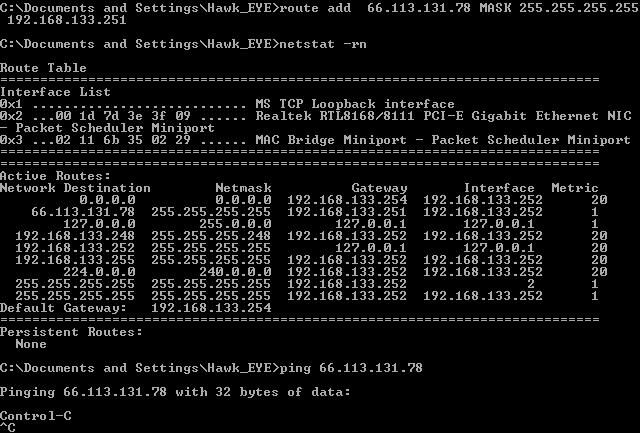
assumed 192.168.1.222 is some ip in your network that not been used.
.. it will be gone after reboot,
but if want it to be permanently would be something like
route -p add 66.113.131.78 MASK 255.255.255.255 192.168.1.222
in linux ..
you could either create a route file for each interface, e.g.,
/etc/sysconfig/network-scripts/route-lo
and put entries in it like this in the file:
66.113.131.78/32 via 127.0.0.1
or you can add route add commands to /etc/rc.local.

