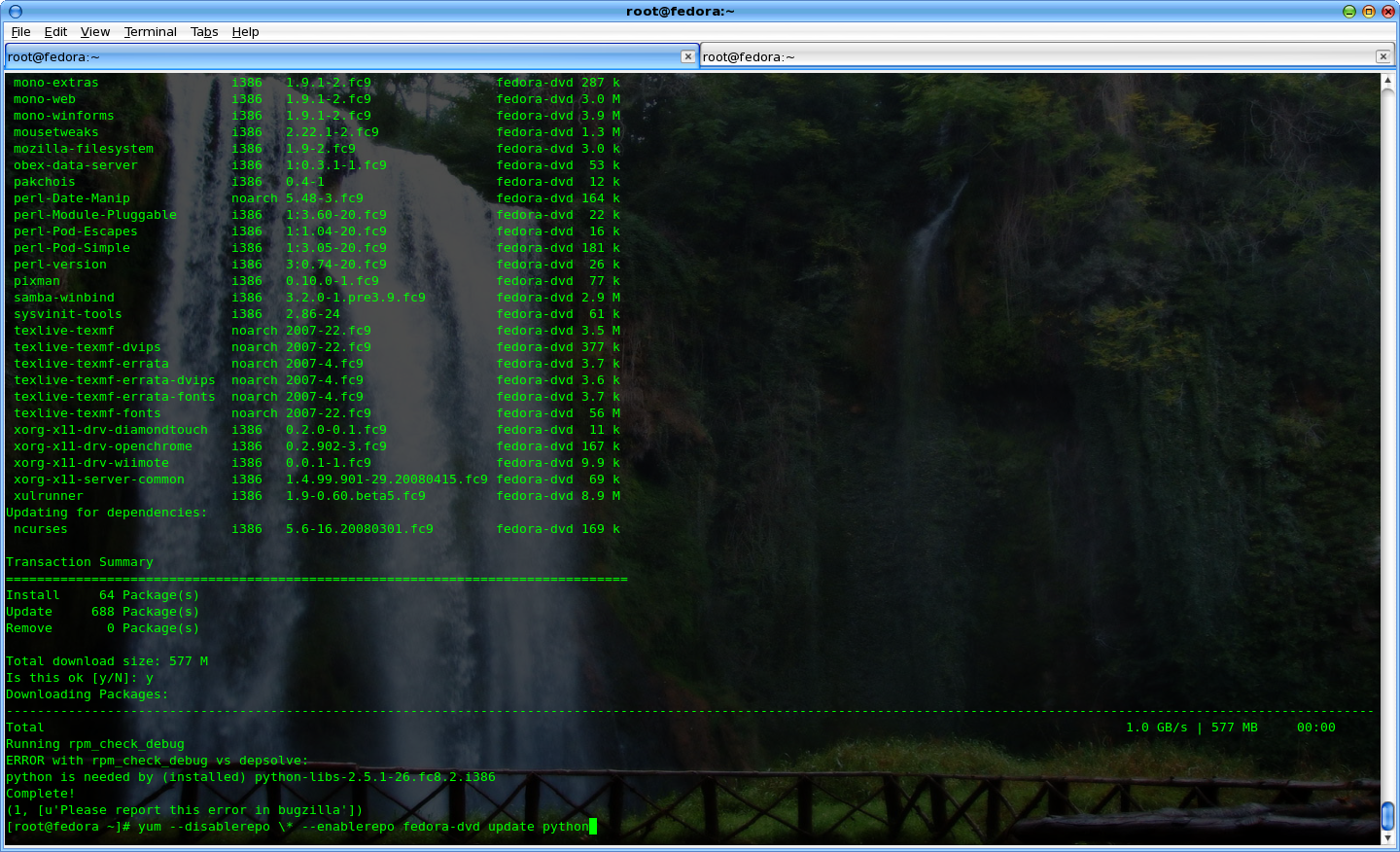start with obtaining
Fedora-9-i386-DVD.iso
and
mkdir -p /media/fedora
mount -o loop Fedora-9-i386-DVD.iso /media/fedora
then cd /media/fedora/Packages
[root@fedora Packages]# rpm -Uvh fedora-release-9-2.noarch.rpm fedora-release-notes-9.0.0-1.noarch.rpm
then tweak the /etc/yum.repos.d/fedora.repo
to have something as such ..
[fedora-dvd]
name=Fedora DVD
baseurl=file:///media/fedora
enabled=0
gpgcheck=0
gpgkey=file:///etc/pki/rpm-gpg/RPM-GPG-KEY-fedora file:///etc/pki/rpm-gpg/RPM-GPG-KEY
then run..
[root@fedora Packages]# yum –disablerepo \* –enablerepo fedora-dvd upgrade
it show some of the conflicting package..
remove those conflicting package..
except the one with python libssh2 libgnu
for libssh2 & libgnu
do not remove python
else your yum would’nt work anymore..
python is a bit tricky.. make sure you run yum update -y to the latest prior to upgrading..to get around the python-libs dependencies..
keep the old Fedora-8-i386.iso handy as well .. in case need to re-install old package.
i did accidentally removed python with
rpm -e –nodeps python python-libs
and after that yum is unusable until i do a
rpm -Uvh python-2.5.1-15.fc8.i386.rpm python-libs-2.5.1-15.fc8.i386.rpm
yes.. grab that from the old FC8 dvd..
and yum clean all
then try again
yum clean all
yum –disablerepo \* –enablerepo fedora-dvd upgrade python
this time succeed without any error then only I can perform full upgrade with..
yum –disablerepo \* –enablerepo fedora-dvd upgrade