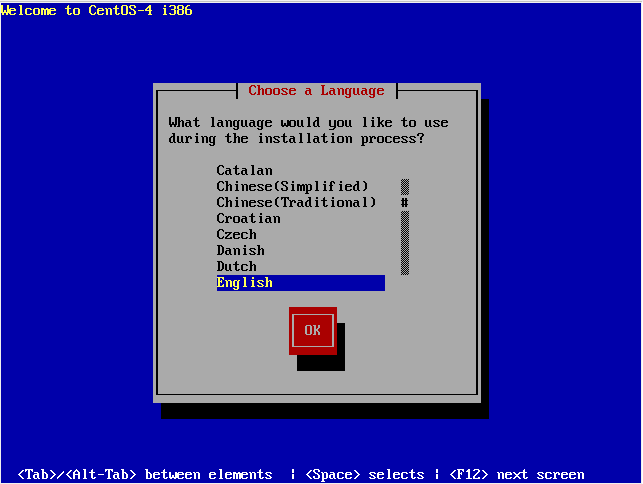edit /etc/xinet.d/tftp
change the line
disable = no
service xinetd restart
y u m i n s t a l l t f tp -y
to u c h /tftpboot/file.txt
t f t p localhost
g e t file.txt
if succeed.. then you t f t p server is working fine…
now to setup DNS server..
set manual ip for yourself first.
vi /etc/sysconfig/network -scripts/ifcfg-eth0
DEVICE=eth0
BOOTPROTO=none
HWADDR=00:14:22:C6:75:FA
ONBOOT=no
TYPE=Ethernet
USERCTL=yes
IPV6INIT=no
PEERDNS=yes
NETMASK=255.255.255.0
IPADDR=192.168.101.20
vi /etc/dhcpd.conf
add following lines..
ddns-update-style ad-hoc;
subnet 192.168.101.0 netmask 255.255.255.0 {
range 192.168.101.1 192.168.101.19;
filename “linux-install/pxelinux.0”;
}
cd /tftpboot/linux-install
mkdir centos4
cd centos4
wg et http://mars.techsense.com.my/repository/centos4/centos/4/os/i386/images/pxeboot/initrd.img
wg et http://mars.techsense.com.my/repository/centos4/centos/4/os/i386/images/pxeboot/vmlinuz
cd /tftpboot/linux-install/pxelinux.cfg/
touch default
vi default
key in the following.
default centos
timeout 100
prompt 1
display msgs/boot.msg
F1 msgs/boot.msg
F2 msgs/general.msg
F3 msgs/expert.msg
F4 msgs/param.msg
F5 msgs/rescue.msg
F7 msgs/snake.msg
label centos
kernel centos4/vmlinuz
append initrd=centos4/initrd.img ramdisk_size=7000
if succeed..
whenever booting from another machine to use PXE boot.. something like this will appear..
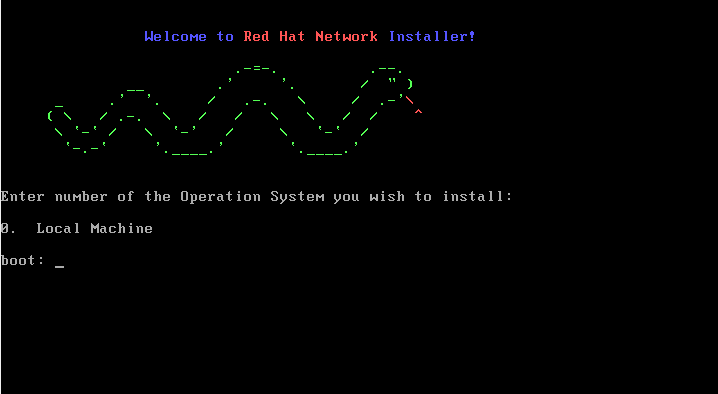
press enter.. and wait.. till something like below appear..