Sometime , firefox did crash on me for don’t know what reason.
I think is because of Flash.. It was making some weird sound when tried to play a youtube video.
But even when pressed the close , exit button. (Quit_)
Upon trying to re-launch the firefox ..
something like this appear.
“there is another firefox process already running “
Hence, need to kill all Firefox process one by one.
So come the following …
$ ps xa| grep firefox| grep -v grep | awk '{print $1}' | xargs kill -9
So, after that you can re-launch the firefox again.
As it would no longer complain..

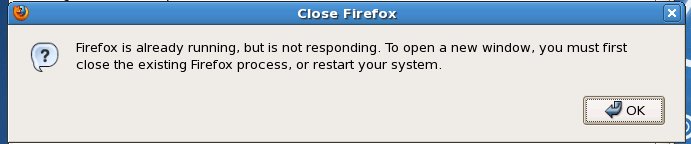

Hello, I’d rather use killall or
ps xa|awk ‘/[f]irefox/ {print $1}’|xargs kill -9.
yes .. can use killall too , if you using the default firefox installation.
but it will not kill the custom firefox which had launched from a custom script like the following ..
and .. producing list of process as follows :