Well, Samsung have officially rolled out the Ice Cream Sandwich updates for Galaxy Note.
I just downloaded the Kies-Air from Samsung website and followed all the instruction.
It will install all the necessary driver for USB to Galaxy Note device too.
Then, once completed..
Plug in the device into USB port for the first time and run Kies.
It will popup the following automatically.. (if not yet upgraded)
1. Just click on “Update” button and the rest will follows..
2. Agree to the attached term.
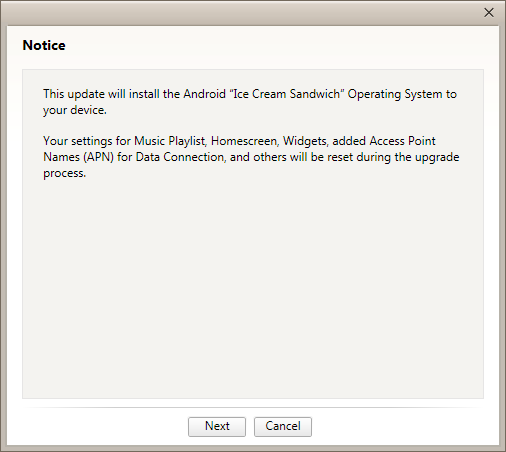
3. Acknowledge the “notes”
4. Downloading “Updates” start..
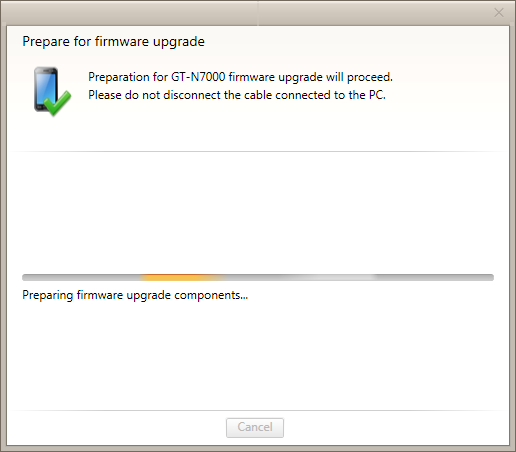
5. Preparing “Firmware”…
6. Starting..
7. Completed. !
then it will reboot the phone..
.. yeah !
shining new OS.

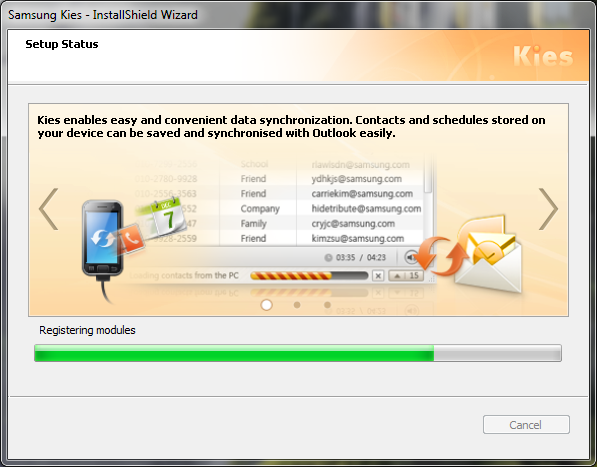
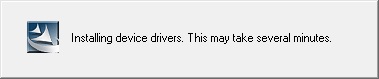
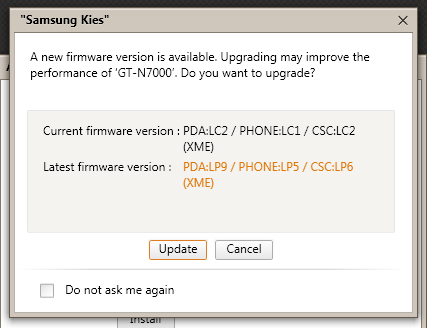
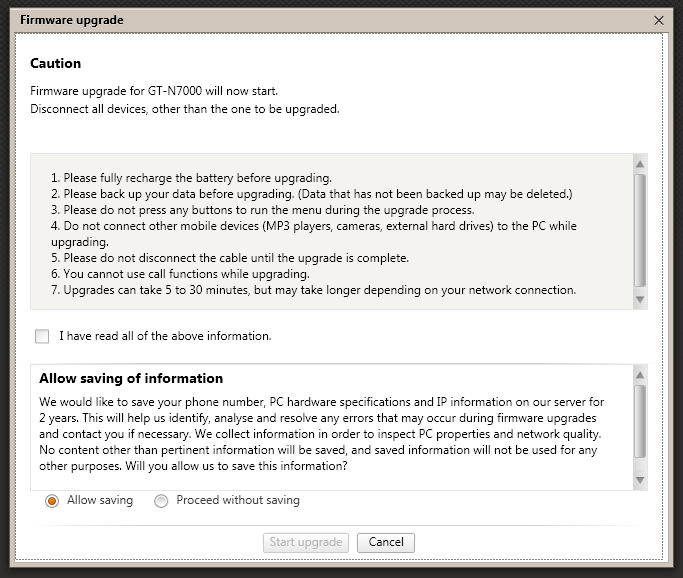
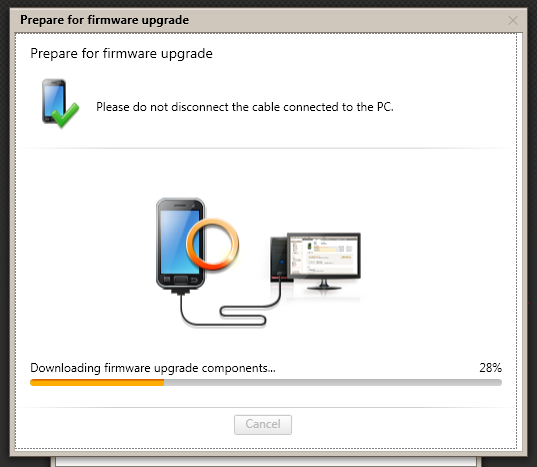
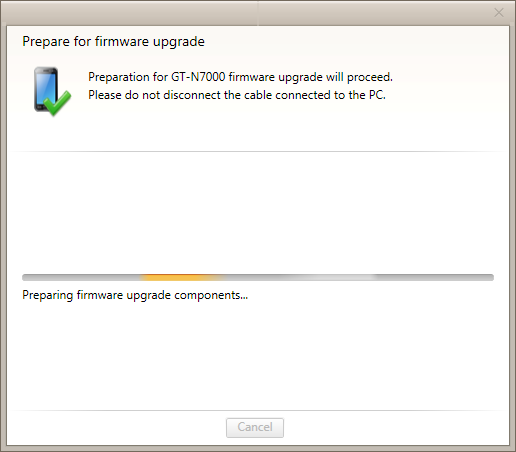

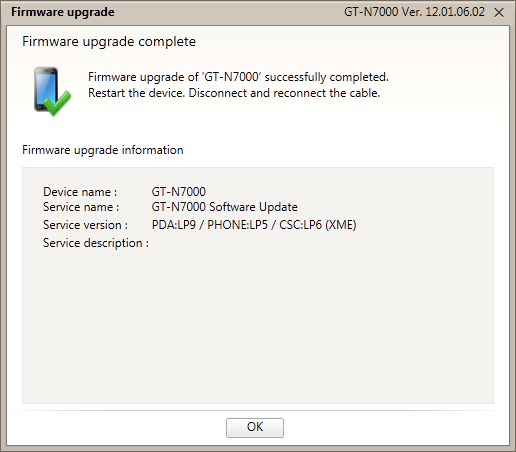
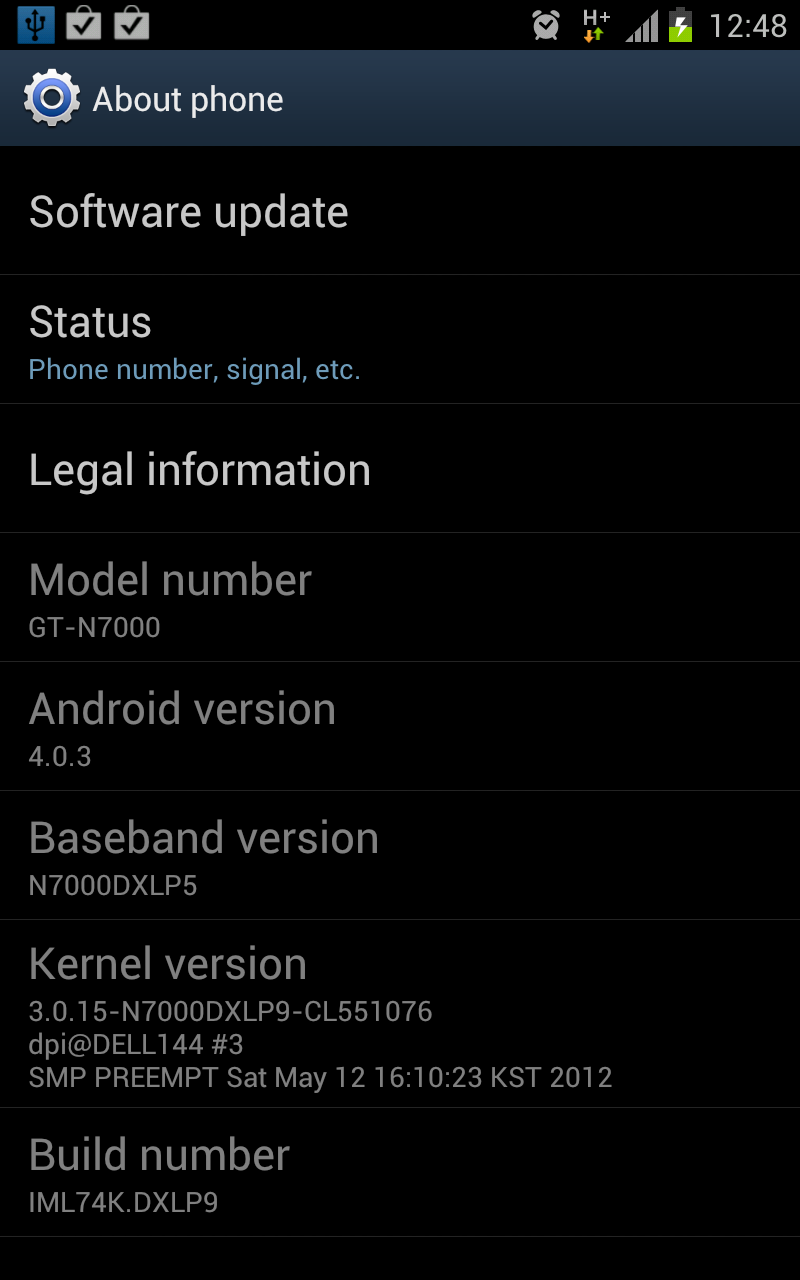
Hi there would you mind stating which blog platform
you’re working with? I’m looking to start my own blog
in the near future but I’m having a difficult time making a decision between BlogEngine/Wordpress/B2evolution and Drupal. The reason I ask is because your design and style seems different then most blogs and I’m
looking for something unique. P.S Apologies
for being off-topic but I had to ask!
Hi Joey,
At the moment am using wordpress as my blogging platform.
So far am I feel comfortable with it.
I did tried few other platform before but doesn’t last long
Enough for me to know inside out about each one.
Hopefully that would help.
Thanks for dropping by.
Hello! I simply want to give an enormous thumbs up for
the nice info you will have here on this post. I might be coming back to your blog
for extra soon.