Let’s say somehow client want the webservices to be hosted at the different port of default *:80.
Just add the following :
into /etc/httpd/conf/httpd.conf
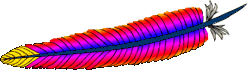
#Listen 12.34.56.78:80
Listen 80
Listen 8080
and… if you have virtual host setting ..
just ammend as follows :
DocumentRoot "/opt/ZZZ/station/docroot"
DirectoryIndex index.php index.html
SetEnv BINLOGGERBASE /opt/ZZZ
SetEnv ZZZBASE /opt/ZZZ
SetEnv VERSION 1.064.cos5
DocumentRoot "/opt/ZZZ/station/docroot"
DirectoryIndex index.php index.html
SetEnv BINLOGGERBASE /opt/ZZZ
SetEnv ZZZBASE /opt/ZZZ
SetEnv VERSION 1.064.cos5

A few months
I’m afraid that number’s ex-directory arquivosexual
I NEED a WhiteGirl like this!
Very god article. I will be xperiencing many of thesse issues as well..