Its kinda troublesome whenever the java update itself and causing some of our custom application didn’t function correctly.
i.e some might not even able to start after the java been updated.
backward compatibility for this still exist.
So, once the application is up and running.
It is recommended to just turn the auto Java update off.
to turn this off.
Right click on the Java icon , get to Properties.
Untick the check for update.
it will warn you as per following.
Just click Do Not Check.
However, if you wanted manually force check update .

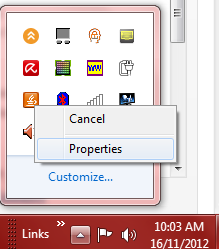

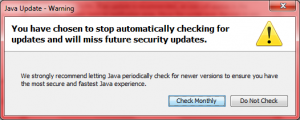

I am extremely inspired along with your writing skills as neatly as with the format in your blog. Is this a paid theme or did you customize it your self? Anyway keep up the nice high quality writing, it’s uncommon to see a great weblog like this one today!
I am extremely inspired together with your writing skills
and also with the layout in your blog. Is this a paid topic or did you
modify it yourself? Either way stay up the excellent
high quality writing, it is uncommon to look a great blog like this one these days.
HeyGen!