Am having problem to load the following device in CentOS 5.6. x86_64. A few google search lead me to the following. I got the driver from ELREPO . one of
Category: Linux
Found duplicate PV on EMC PowerPath with LVMFound duplicate PV on EMC PowerPath with LVM
I just encountered the following problem whenever the contractor changing shared storage interface from iSCSi to Fibre. [root@host02 ~]# pvscan connect() failed on local socket: Connection refused Internal cluster locking
Redirect without WWW to a WWW domain for Vhost.Redirect without WWW to a WWW domain for Vhost.
Adding redirect to preferred domain with WWW instead of without www. Use the following . ServerName www.namran.net ServerAlias namran.net RewriteEngine on RewriteCond %{HTTP_HOST} ^namran.net(:80)?$ RewriteRule ^/(.*) http://www.namran.net/$1 [L,R=301] Order deny,allow
Installing wireless driver for Dell Inspiron N4050 on CentOS 5Installing wireless driver for Dell Inspiron N4050 on CentOS 5
The laptop have something like the following for the lspci output ]# lspci 05:00.0 Ethernet controller: Realtek Semiconductor Co., Ltd. RTL8101E/RTL8102E PCI Express Fast Ethernet controller (rev 05) 09:00.0 Network
VSFTP in CentOS 64-bit : PAM [error: /lib/security/pam_userdb.so: wrong ELF class: ELFCLASS32]VSFTP in CentOS 64-bit : PAM [error: /lib/security/pam_userdb.so: wrong ELF class: ELFCLASS32]
After setting up the vsftp to use PAM as auth. Somehow having the following error appeared in tail -f /var/log/secure Sep 21 09:47:45 g-server vsftpd: PAM [error: /lib/security/pam_userdb.so: wrong ELF
How to add bridge interface to eth0 for KVM in CentOS 5How to add bridge interface to eth0 for KVM in CentOS 5
Well, after installed the KVM on CentOS , you may want to have a bridge networking on some of VMs that you may have created. Unfortunately, KVM doesn’t set this
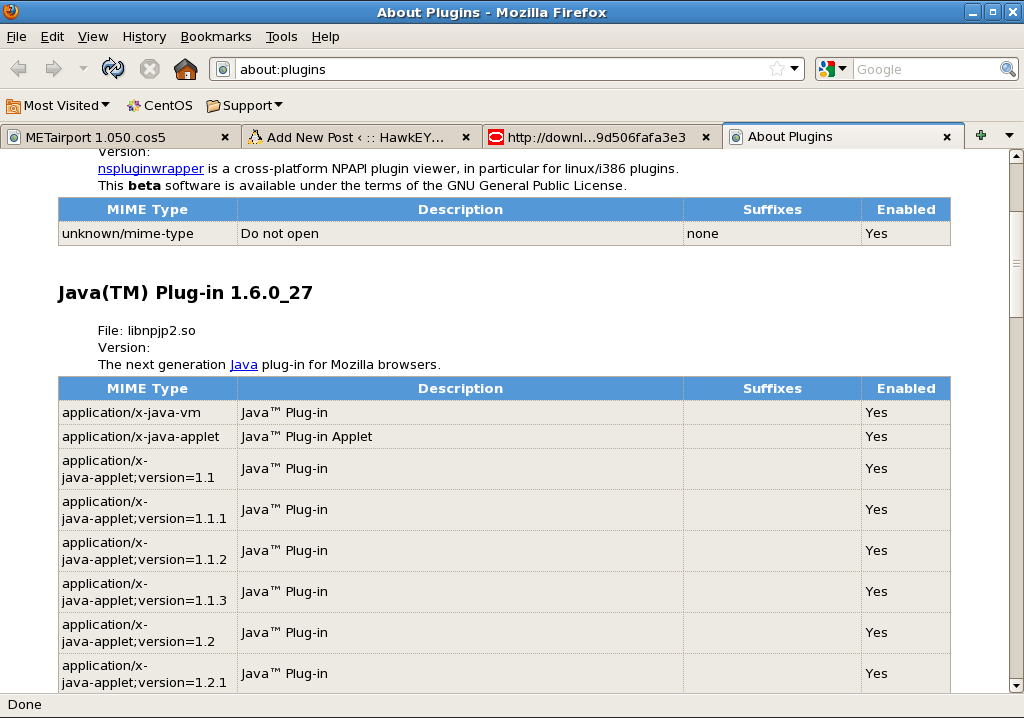
Installing java plugins for x86_64 CentOSInstalling java plugins for x86_64 CentOS
download the latest from java website : http://download.oracle.com/auth/otn-pub/java/jdk/6u27-b07/jdk-6u27-linux-x64-rpm.bin?e=1313557110&h=84d2a6dfdee93e926d179d506fafa3e3 sh jdk-6u27-linux-x64-rpm.bin ln -s /usr/java/jdk1.6.0_27/jre/lib/amd64/libnpjp2.so /usr/lib64/mozilla/plugins/libnpjp2.so test by : about:plugins
Mouting SMB share at Windows using CentOSMouting SMB share at Windows using CentOS
First , need to iterate all the folders that been shared by windows PC. I prefer putting that windows PC ip address into /etc/hosts so that it would simplify thing
Installing WICD for wireless connection User interface in CentOS 5.6Installing WICD for wireless connection User interface in CentOS 5.6
First download the package from website : wget http://downloads.wicd.net/pkgs/stable/1.6.x/1.6.2/CentOS_5/wicd-1.6.2-2.1.x86_64.rpm rpm -ivh wicd-1.6.2-2.1.x86_64.rpm then install the dependencies for this .. as it require python-urwid .. assume you have install rpmforge repo.
Wireless with WPA-TKIP on Dell Inspiron 14R with CentOS 5.6Wireless with WPA-TKIP on Dell Inspiron 14R with CentOS 5.6
On Dell Inspiron 14R .. with CentOS 5.6 [root@localhost ~]# dmesg|grep Wireless eth1: Broadcom BCM4727 802.11 Hybrid Wireless Controller 5.100.82.38 [r lspci output 09:00.0 Network controller: Broadcom Corporation BCM4313 802.11b/g/n
