First , need to iterate all the folders that been shared by windows PC.
I prefer putting that windows PC ip address into /etc/hosts
so that it would simplify thing a litle bit.
192.168.199.211 netpc
then on at terminal .
smbtree netpc
next, got the directory and all.
Places-> Connect to server
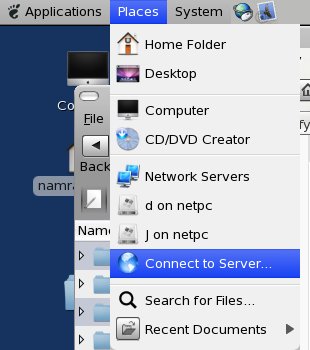
-> select the windows share.enter the detail.
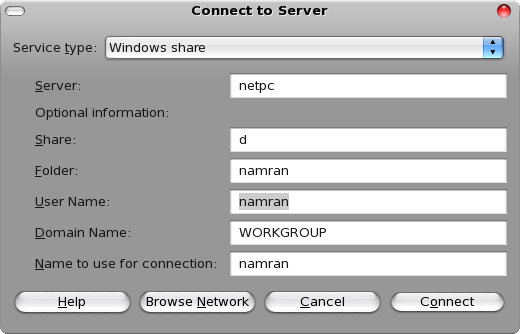
it will then create an icon at Desktop which you can link and open it up in nautilus like a normal directory.
then copying thing is just matter “drag and drop” stuff into that box.
for those who need the package detail :
[root@nb-namran ~]# rpm -q --whatprovides /usr/bin/smbtree
samba-client-3.0.33-3.29.el5_6.2



