huh.. today got chance to mess up with a plesk 8.1.1
wahaha..
after few trick with mysql thing.. backup.. drop .. restore..things..
lastly manage to install as a fresh ..
Nothing more precious than to have a dedicated server working ..
restored via remote..
no need to go to Data Centre (DC)..
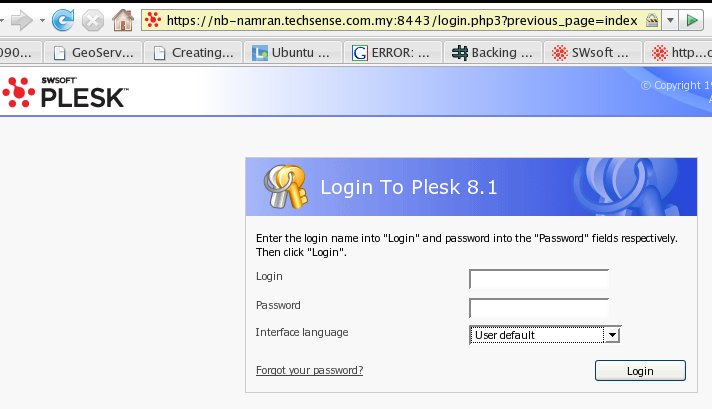
yeah.. I got something on newspaper ads..
p/s : Many men run on energy ..
……….. few are driven by passion…
Unleash your passion..
what was that ?
hahahah.. think bout it.. ~!

