Out of the blue..someone asked “where to get the ISO image for latest RedHat ?”
Just go to http://www.redhat.com
click on top menu called “Downloads”
For the lazy bum.. here it is..
https://www.redhat.com/apps/download/
.. Oh wait, you need to be an active subscriber before you can download the files..
scroll down a bit from the download page..
there it is
If you do not have an active subscription:
* Purchase from the Red Hat Store
* Free 30-day evaluation subscription
Click on “Free 30-day evaluation subscription”.. or https://www.redhat.com/rhel/details/eval/
you will have to provide some information and email address, bla..bla.. then Redhat will assign a account number to you.
together with active subscription.
Then.. log in as a newly created user, go to “Downloads”.. can start download the ISO files from there. “”
If you have an active subscription:
* Download your software here
or something like this one.
https://rhn.redhat.com/rhn/software/downloads/SupportedISOs.do
The url given in the ISO list come with some sort of session key.. that url can be used with wget command also..
Ok. after downloaded the ISO file.. around ~ 2.9 Gb ~
can just write it into DVD-blank and do the rest.
Well, here are the screenshot during installation is as below : (warning: massive graphic load ~ 40 images)
1. Booting up Screen .. answer it ..by pressing “Enter”.
5. Enter keys… this one is provided during the 30-days sign up email.. or you can just opted out . no keys.. (how interesting..unlike windows 8-) ~)
8. Network device properties.. actually can have “redhat.dev.namran.net” learned from
http://press.redhat.com/..
where got the URL such as this :
# Asia Pacific
http://www.apac.redhat.com
# India
http://www.in.redhat.com
# Japan
http://www.jp.redhat.com
# Korea
http://www.kr.redhat.com
# China
http://www.cn.redhat.com
there’s some saving of DNS record at the 12’s Root Domain Name Server..
instead of having something like redhat.com.my redhat.com.?? for each..different countries.
9. Timezone ..
10. Set the root password..
11. Select Package .. (what is the different “customize now” .. and “customize later ” ?? )
12. Start the installation process..

starting..

half-way..

almost done..

13. Finally Completed.. (requesting for reboot..)
14.Grub screen..
15. Booting up..
16. First time boot configuration…
License Agreement
Firewall setting..
SELinux… (Disabled ~ muahahah)
Kernel dump..? (I don’t care..)
Date and Time setting…
Set Up software Update ..?
Here got another notice to subscribe to RHN – Red Hat Network.. ~ No.. thanks..
Finish update.. Setup..
Finally.. can enter my name as a user..
Sound Card Detection..
Additional CDs.. suppose to be “Supplementary Server CD ??”
Requesting to reboot another round… “granted…go ahead, baby..”
Booting up.. for the 2nd time..
17. Login screen. of Red Hat Enterprise Linux 5.3 ~ Finally…
18. Desktop.. User..
19. Only got “Firefox Web Browser” under the “Internet” Section.. muahahaa..
with default selection during package installation,. I don’t know where can select “Cluster” via GUI ..
the package is there in /media/RHEL-5.3-DVD/ Cluster/
but.. not something like i used to see.. ~ one section for “Cluster” ~.. no more..
or.. which is AP version?
20. Trying out firefox…
21. My dear .. “Terminal”..
22. TTY console.. muahahaa. (at runlevel 3)
23. Done.. playing.. ~ Shutting down.. “Halting System…”
p/s : Red Hat Enterprise Linux Virtualization (5.4) will be released/launched at Sept 2009 ..
wonder which one goes first..”RazakSAT” or “RedHaT” ..let’s bet.~ 8-)

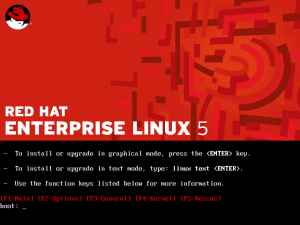

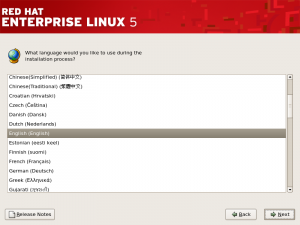
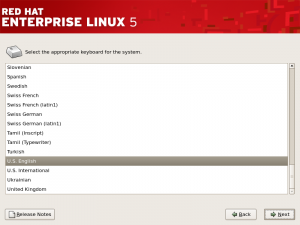
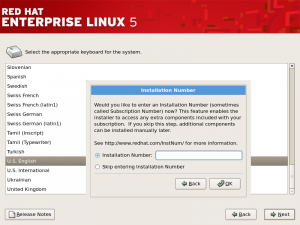
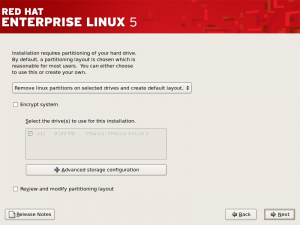
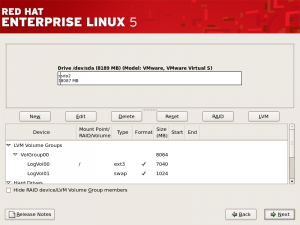
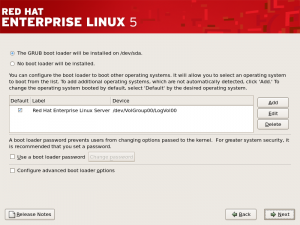
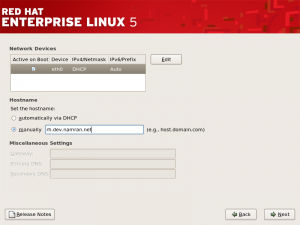
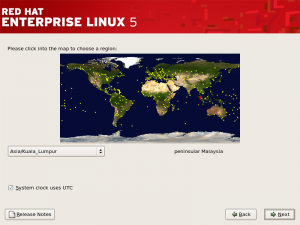
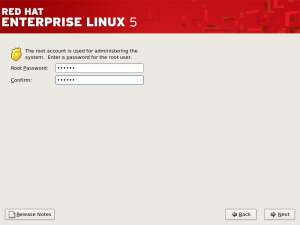
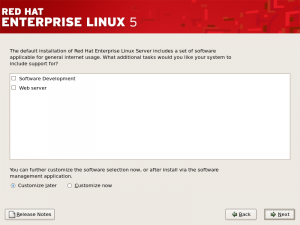
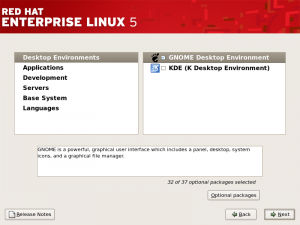
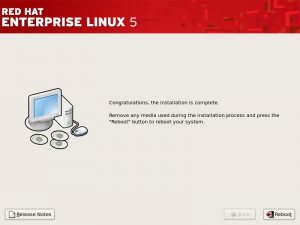
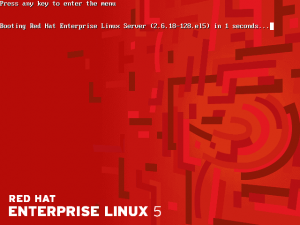
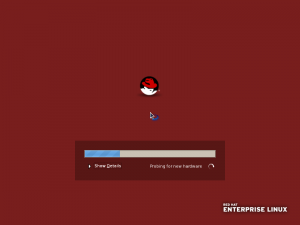
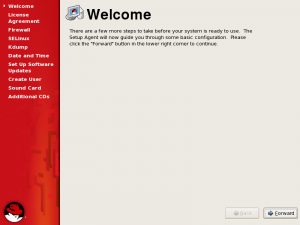
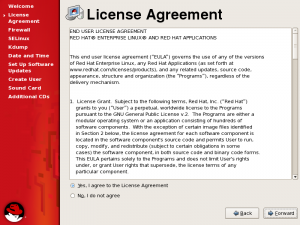
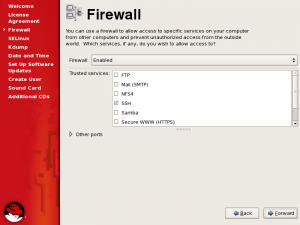
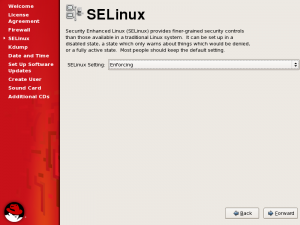
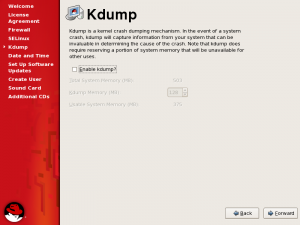
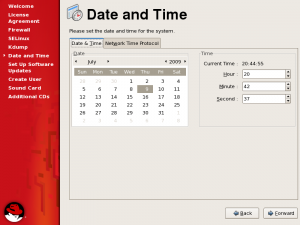
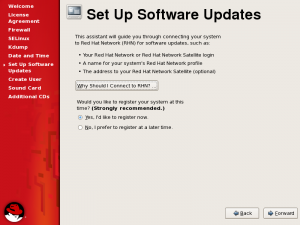
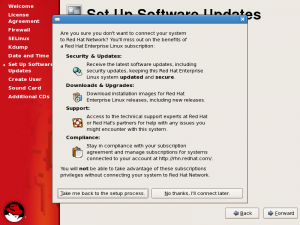
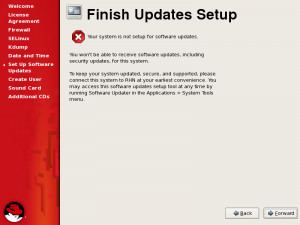
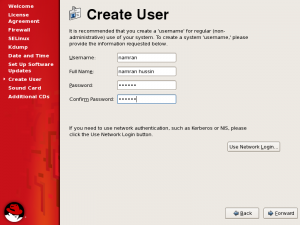
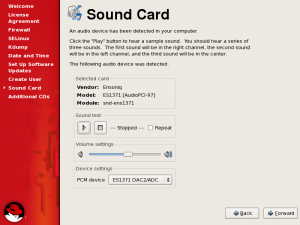
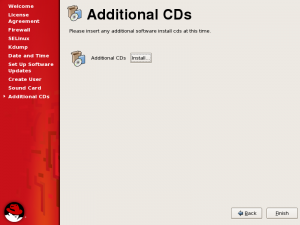
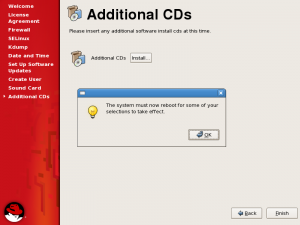
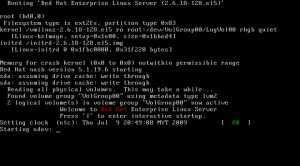




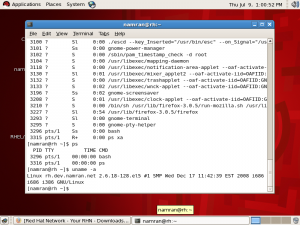
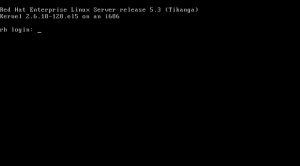
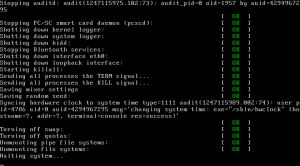
it really look .. “Red”..
muahahhaa .. 8-)
“Merah sangat lah, mak ngah …”
Nama pun redhat bro…hehehe
nk kene terai “white hat” (scientific version).
… tgk jadik putih sume tak..
muahaha.. nasib x install kat laptop..
kalo tak..memang “merah mata hitam ku..”
tidak lagi “biru..”