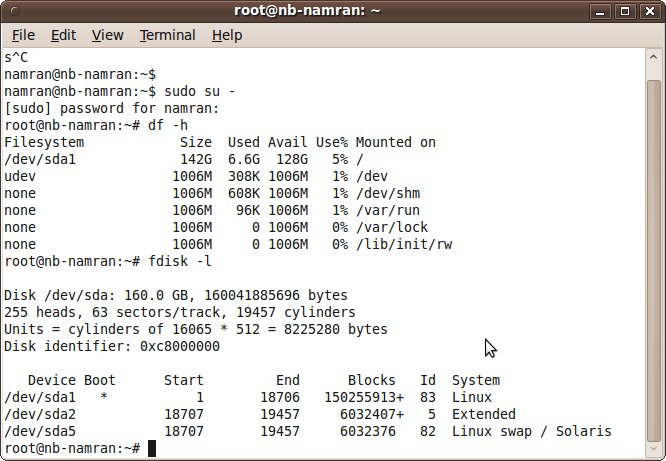Well, i thought there is a mistake such as this one..
cd / rm -rf * |
But the above would left you with nothing to begin with..
Today managed to find another shortest path of it..
by…
1. Download Ubuntu 9.10 iso image from http://www.ubuntu.com/
is not big.. is just 690Mb.
2. Get a blank CD ,and burn that iso into it.
3. Reboot the machine.
while booting up.. hold F12.
[it will prompt for one time boot menu..]
4. Then.. just press next all the way..
at the 3rd step..might need to enter your enter.
press next… next..
5. and it will ask for a reboot.
and remove the CD.
6. that’s it..
the new and shiny Ubuntu 9.10 Karmic Kaola…
the default option for partitioning is :
“Erase all filesystem on hardisk /dev/sda”
is not the
“Use available free/unallocated space”
like the other distros…
all above step can be completed within less that 15minute.
the result :
now .. i am going to re-look for my “/home” directory
which is previously mounted at /dev/sda5
while the “/” is at /dev/sda1
.. so if “rm -rf /”
my “/home” would still intact.. if not mounted.
but this Ubuntu so efficient… it wipe all..
p/s : my bad for not lookin at it properly ..
pressing “Next”a bit too fast.. perhaps..
la….la.. la.. what was been missing ah..?